15% SALE OFF. Coupon Code: SALEOFF15 (Minimum Spend $5)
Night Neon Clock Wallpaper – Neon Clock Widget – Live Clock Wallpaper – Smart LED Clock Faces
In Stock
Description
Smart Night Clocks have a feature known as a Time Screen or Animated Alarm Clock. This feature typically displays a large easy-Night Clock on the Mobile Screen when the mobile is charging during the night. This can be useful for people who want to check the Live Night Clock on their Mobile Screen. To use this feature, you usually need to enable it in the phone settings, often found in the display or Live Clock settings. This app provides Night Clock additional features, such as a customizable Animated Alarm Clock and the best screen time options. To use the Neon Night Clock App, You usually need to install a Free Screen Timer on your phone, configure the settings according to your preferences, and then activate the LED Digital Night Clock. Some smartphones have a Night Clock or a Live Clock with Seconds.
You must be logged in to post a review.
- All digital products are purchased without the possibility of free updates or support update. If you have any questions, please first read the FAQ on this page: https://codermarket.net/help-center
- If you haven't found the answer to your question, please contact us by e-mail [email protected],or tickets form.
- Please note that any digital products presented on the website do not contain malicious code, viruses or advertising. You buy the original files from the developers. We do not sell any products downloaded from other sites.
- You can download the product after the purchase.

 Join Telegram Channel
Join Telegram Channel


















Reviews
There are no reviews yet.