15% SALE OFF. Coupon Code: SALEOFF15 (Minimum Spend $5)
Hurry! The Offer Will Expire In:
00
days
00
hours
00
minutes
00
sec.
Grocery React Native Android App
$6.0
In Stock
Description
All About Admin Panel & its feature
Dashboard:- The dashboard is a quick review of all pages. Here you can check the count of total users, total category, total subcategory, total products, total orders, complete orders, pending orders, canceled orders, and how much feedback you got.
Category:- Here you have the choice to build a category where you can add the category name and their image. You can check the inserted categories on the table given there. If you want to edit categories, go to the action button and edit them.
Subcategory:- This page offered you to create multiple subcategories. Even, you can check the table by side where you obtain the appraisals of subcategories. You can also edit subcategories, go to the action button and edit them.
Add Product:- Here you can add a products related to their categories and subcategories. If you want to make the product popular and deal of the day, you have an option for that. Enter Product Variation with their extensions like gms, kg, etc.
Product List:- This page will show a list of products which you inserted. The action column gives you options, one is for updating the product, and the second is for deleting.
Area:- Insert the area and area wise delivery charge which you want to offer. You can change the status of the area through the edit option...
1 review for Grocery React Native Android App
You must be logged in to post a review.
- All digital products are purchased without the possibility of free updates or support update. If you have any questions, please first read the FAQ on this page: https://codermarket.net/help-center
- If you haven't found the answer to your question, please contact us by e-mail [email protected],or tickets form.
- Please note that any digital products presented on the website do not contain malicious code, viruses or advertising. You buy the original files from the developers. We do not sell any products downloaded from other sites.
- You can download the product after the purchase.

 Join Telegram Channel
Join Telegram Channel































Gayle Maxim (verified owner) –
Amazing what you’ve accomplished here. Keep it up.