CutCut – Background Eraser, CutOut Photo Editor
In Stock
Description
Auto Photo Cut Paste is a Next Cut Paste Photo Editor app by which you can cut out any part of image automatically with Auto Selection tool and paste it on another image or background.
Auto Photo Cut Paste provides a fast and easy way to create amazing custom pictures.
Just touch the area of picture which you want to erase and Auto Cut Paste will automatically detect the entire area through color detection AI and it will erase that area for you so that you can paste that image on any other picture or on our existing 25+ HD backgrounds.
Change Photo Backgrounds with new background with the Help of Magical Eraser tool for backgrounds. Auto Photo Background Changer is the most advanced Photo Editing tool to remove photo backgrounds and Change Photo Background
Auto Cut Out is one of the smooth Photo Cut Paste Background Removal tools, which user can create photo by pasting multiple photo over others as sticker
Background remover is best photo background remover / eraser, cut paste app with lots of collection of backgrounds which you won’t find in any other background eraser app.
1 review for CutCut – Background Eraser, CutOut Photo Editor
You must be logged in to post a review.
- All digital products are purchased without the possibility of free updates or support update. If you have any questions, please first read the FAQ on this page: https://codermarket.net/help-center
- If you haven't found the answer to your question, please contact us by e-mail [email protected],or tickets form.
- Please note that any digital products presented on the website do not contain malicious code, viruses or advertising. You buy the original files from the developers. We do not sell any products downloaded from other sites.
- You can download the product after the purchase.

 Join Telegram Channel
Join Telegram Channel

















Drusilla Digiacomo (verified owner) –
OrderCode is the main source where I buy plugins. Their variety of product is big and the customer service is excellent. It’s the best place to find good stuff.